How To Report A Scam
Reporting a scam must be done by yourself and to the correct authorities.
This is to protect your privacy and personal information.
In the UK, you can report a scam through various channels depending on the nature of the scam.
Here’s a step-by-step guide:

1. Report to Action Fraud (National Fraud and Cybercrime Reporting Centre)
Website: Action Fraud
Phone: Call 0300 123 2040
Action Fraud is the main hub for reporting fraud and cybercrime. You can use their online reporting tool to submit details of the scam.
2. Contact Your Bank (If Financial Loss is Involved)
If you’ve lost money, notify your bank immediately to secure your accounts. Many banks have fraud teams that can help recover funds or stop further losses.
3. Forward Suspicious Emails or Messages
Suspicious Emails: Forward them to report@phishing.gov.uk.
Suspicious Text Messages (SMS): Forward them to 7726 (this is free and helps block scam numbers).
Suspicious WhatsApp Messages: You can report scams directly through WhatsApp by flagging the contact.
4. Report to Trading Standards
Contact Citizens Advice Consumer Service for guidance on scams:
Website: Citizens Advice
Phone: Call 0808 223 1133
They can report the issue to Trading Standards on your behalf.
5. Report Investment or Financial Scams
If the scam involves investments, pensions, or financial products, report it to the Financial Conduct Authority (FCA):
Website: FCA Scam Reporting
6. Inform the Police
If you feel you are in immediate danger or the scammer is threatening you, dial 999.
For non-emergencies, call 101 or report it online via your local police force’s website.